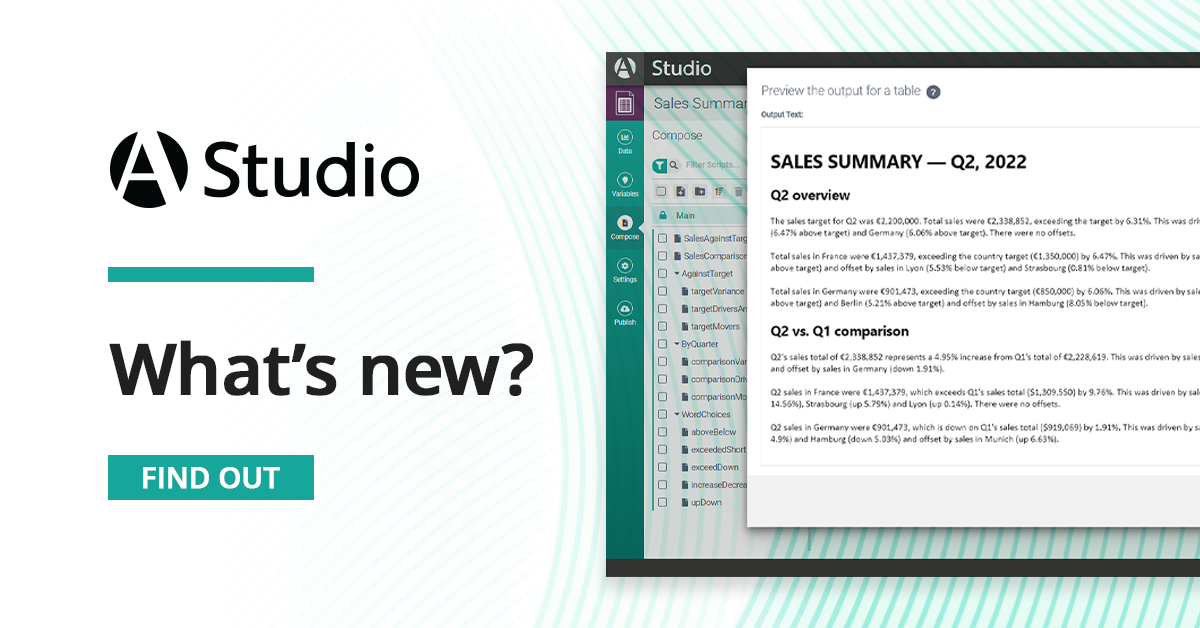Welcome to the Studio Documentation
Arria Studio lets you create repeatable, scalable reports using the data sources you supply and your own narrative text: for example, news stories, investment reports, sales analysis, or P&L statements.
Run your projects any number of times with new data to produce new narratives in a fraction of the time it would take to re-analyze the data and re-write the report.
To learn about the latest features and enhancements, please see the What's new section.
If you are ready to build your first project, get started with the tutorials or explore other content:
Read about the key concepts of Studio and about the elements that are used in every project, including the data you import, the scripts you design, and the variables that connect them.
Explore the user interface to find out more about the different views and modes of Studio or to learn what a specific button or feature does.
Dig deeper into the details of developing a Studio project with topics in the ATL Guide such as creating user-defined functions, sorting data, and working with lists.
Use ATL functions in your scripts to manipulate the data with mathematical functions, ensure consistency with formatting functions, and use language functions to improve the narrative quality through linguistic variation.
For some simple examples to get started, try one of the sample projects.