trim
Trims leading, trailing, and internal whitespace from a string.
There is a project setting for whitespace collapsing — see Settings > Postprocessing.
Parameters
STRING (string)
The input string.
COMPACT INTERNAL (Boolean)
Optional. Whether to trim internal whitespace.
Default: false
Examples
The image below shows two calls to trim. Both have an input string that includes two spaces after a period.
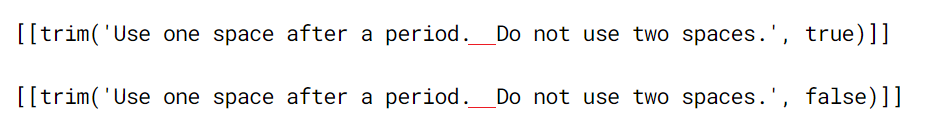
The printed output is:
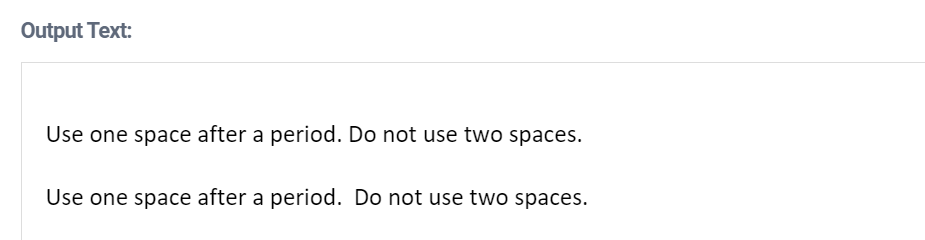
The result from the first call has reduced the two spaces to one. This is because the second parameter is set to true (the default). The result from the second call retains the two spaces as the second parameter is set to false.