Publishing your JSON project
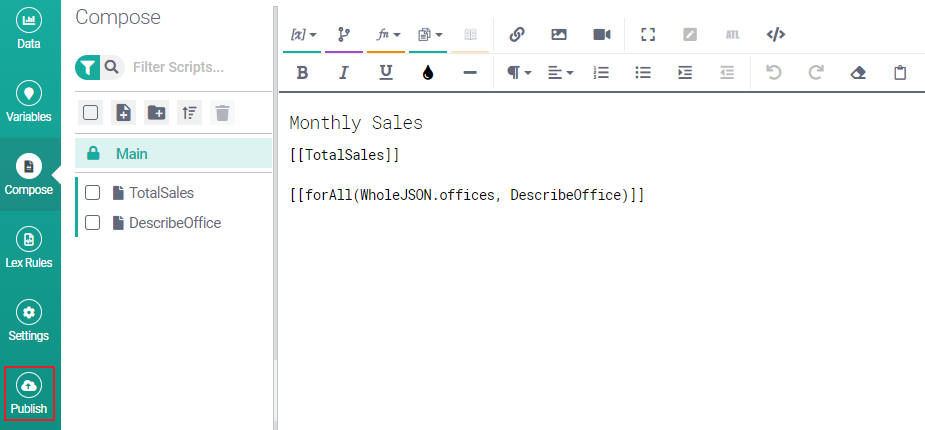
In NLG Studio, publishing a project is the same, whether you’re working with a table project or a JSON project. (See also, Describing each row > Publishing a project.)
Click Publish to access the Publish view. You will see a Publish button at the top of the screen.
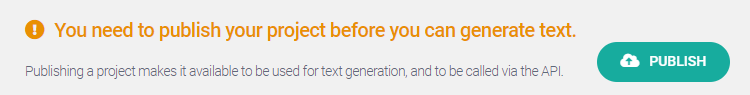
There can be only one published version of a project. If you have published a version of this project before, that version will be replaced if you publish again. If you don't want to overwrite a previous version, create a copy of the project (see Project Portal > Cloning a project) and publish that instead.
Click the PUBLISH button.
Important
NLG Studio cannot publish a project containing syntax errors. If there are syntax errors, a warning message appears telling you how many of your scripts contain an error. It also includes a button that returns you to Compose View, where you can use Preview to investigate the errors in greater detail.
When you click Publish (assuming there are no syntax errors!), you are informed of the REST endpoint at which the application lives. This information is only important if you want to use the application dynamically as part of another web application (see Deploying an NLG Studio app).
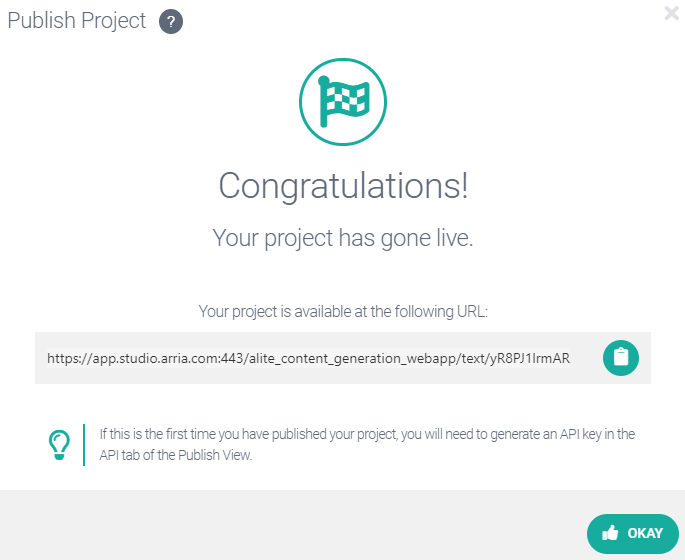
Click OKAY.
Go back to the Project Portal by clicking on Studio in the top-left corner of your screen.
When using the portal in Tile Mode, the presence of a green tick on the project tile indicates that the project has been published:
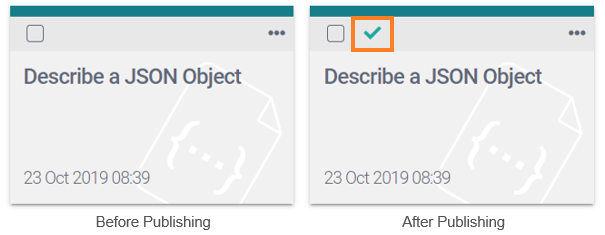
If using the portal in List Mode, the green tick will be visible in the Published column.
Re-open your project and return to the Publish view.
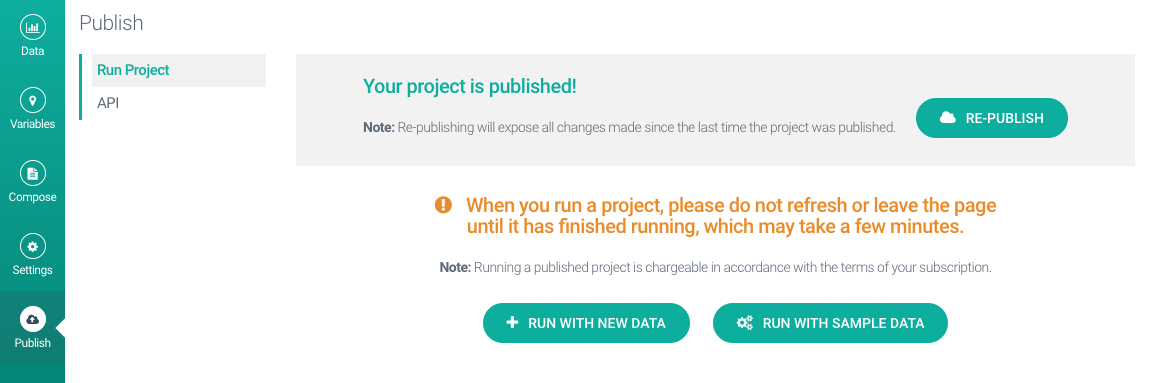
You now have two options. You can either (1) run the published version inside Studio with a new set of data, or (2) run it with the sample data (the data we used for this tutorial). Let's select the second option.
Click RUN WITH SAMPLE DATA.
Once the run is complete you will be offered a download of the results. This is a JSON file containing your input data (in this case the sample data) with the output text added at the end.
Click SAVE RESULTS to download the file.