User Menu
The user menu is accessible from all views in Arria Studio.
Click on your name in the top right-hand corner and your user menu shows the following options:
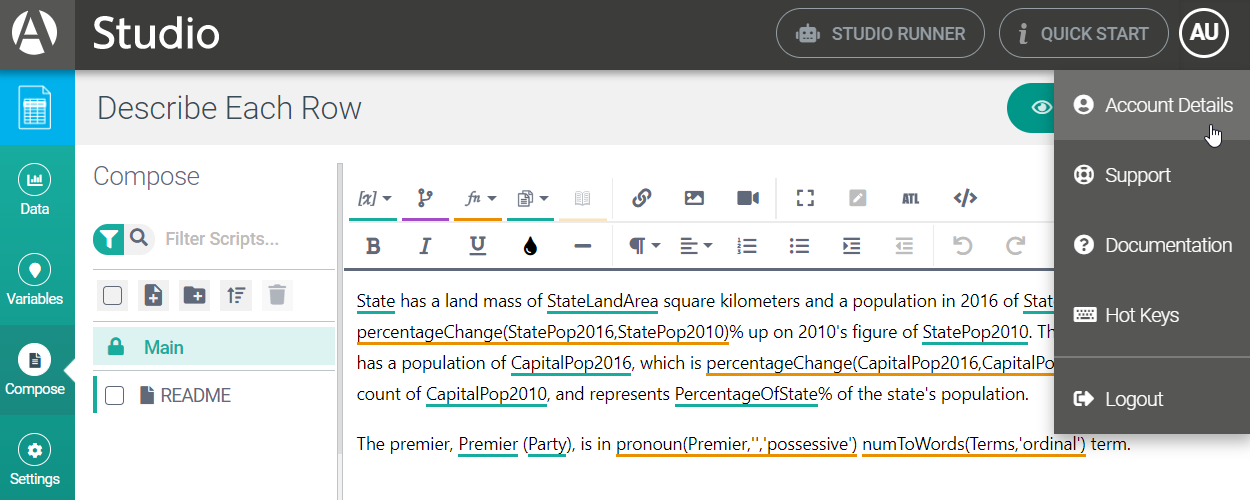
Account Details. To view your account details or change your password, see Account Details View.
Support. To request assistance, submit a Support ticket.
Documentation. A link to this documentation site.
Hot Keys. For a list of keyboard shortcuts, see Hot keys.
Logout.