Release projects for NLG Apps
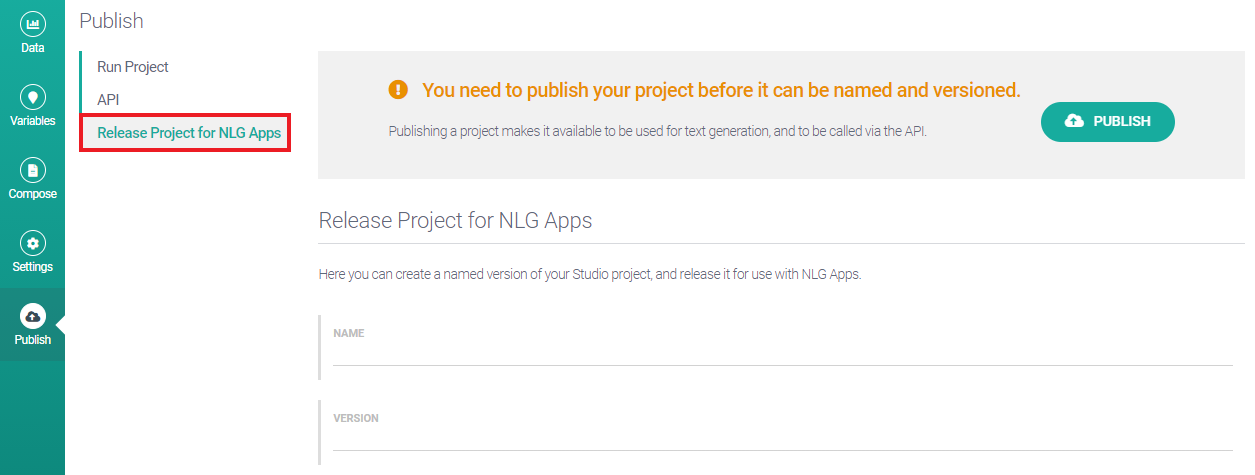
The Release Project for NLG Apps tab is part of the Publish View but won't be there for every user. The tab appears when:
you have a customer-hosted or private-cloud version of Studio; AND
that deployment supports add-ins built using Arria Connect; AND
you have been granted permission by your system administrator.
With access to the tab, you can give a project a name and version number, then release it for use as an NLG app. This is for developers who want to create an NLG app and make it available through an add-in built using Arria Connect.
A named version exists as a specific, fixed version of the project. It can be relied upon to never change, meaning it will be unaffected by any further changes you to make — for example, if you edit the project's scripts.
TO CREATE AND THEN RELEASE A NAMED VERSION:
Click the PUBLISH button (if project hasn't been published already).
Type a project name in the NAME field.
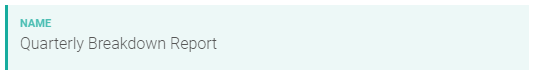
Type a version number in the VERSION field.
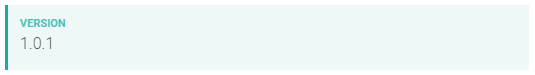
Take a record of the name and version details.
Important
IMPORTANT: KEEP A RECORD OF THE NAME AND VERSION DETAILS as these are not displayed on the tab after you enter them (as happens when you create project snapshots). This will be fixed in future releases.
Click the RELEASE button.