Describing each row
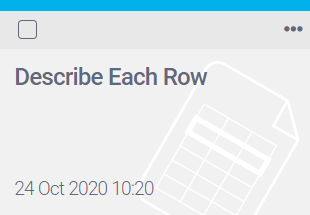
This tutorial covers the process of creating a Describe Each Row project. This is the simplest type of project type and should be used when you have a multi-row table of data and wish to generate a story for each row. This type of project is color-coded blue in the Project Portal.
The tutorial is organized as follows:
The project we’re going to build is a simple one, with one-dimensional data. In the portal, click on the New Project button and select the Describe Each Row option from the drop-down menu:
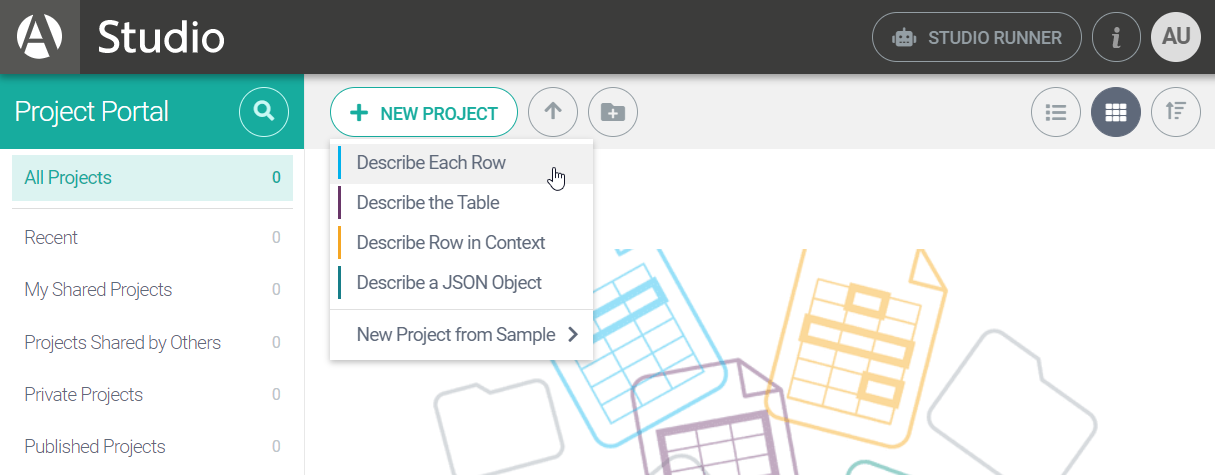
The new project tile will appear on the portal, ready to be renamed:
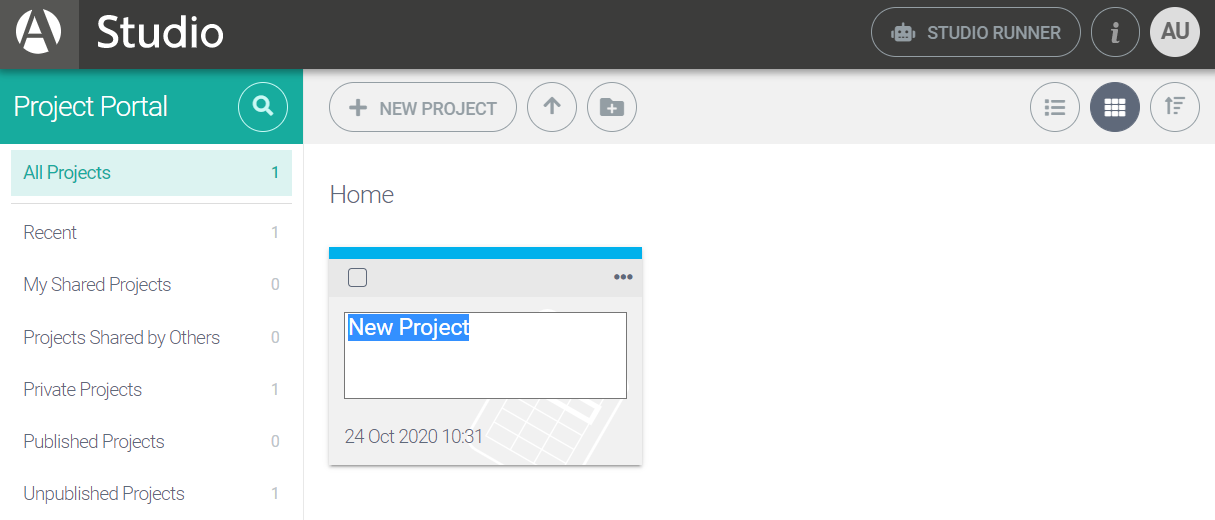
Our first project will be about describing Australian states and territories, so let’s use the title "Describe Australia”. Type this and hit Enter on your keyboard.
Now it’s time to add data to the project.