What's New in Studio?
New advanced functions
Group by variance: The new groupByVarianceJson function now gives you the same ability to analyze variances in JSON projects as the
groupByVarianceTablefunction.Clean up table data: With mapRows, you can apply a function to a table column to modify or clean up column values so the data is ready to pass into other functions.
Quicker ways to work with scripts
Copy and paste scripts: Select multiple scripts and copy them all into another project in one go by using the script panel copy and paste features.
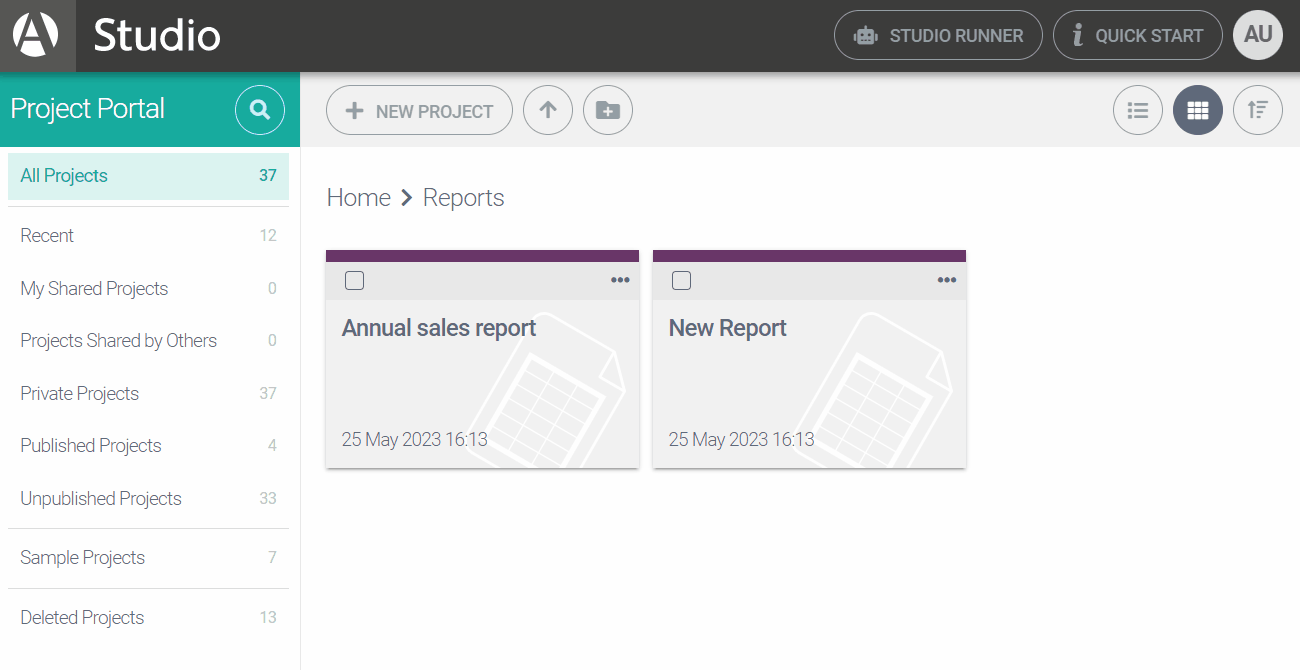
Quicker script navigation: Navigate between scripts faster in the ATL View editor by using Ctrl + click on any script call to open that script.
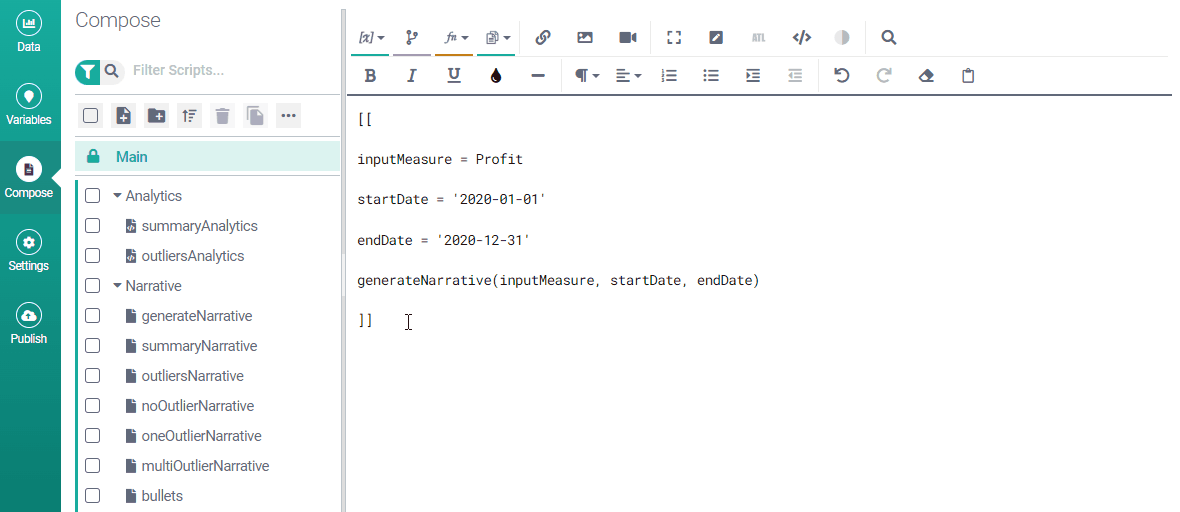
Easily replace script elements: Use the ATL mode Find and Replace tool to quickly update any ATL elements in your script, such as a user-defined function or variable that you have renamed.
More tools for easier debugging
Check script values: Save time debugging scripts with the consolePrint function and console log; review values returned at runtime at any point in a script without changing the existing ATL.
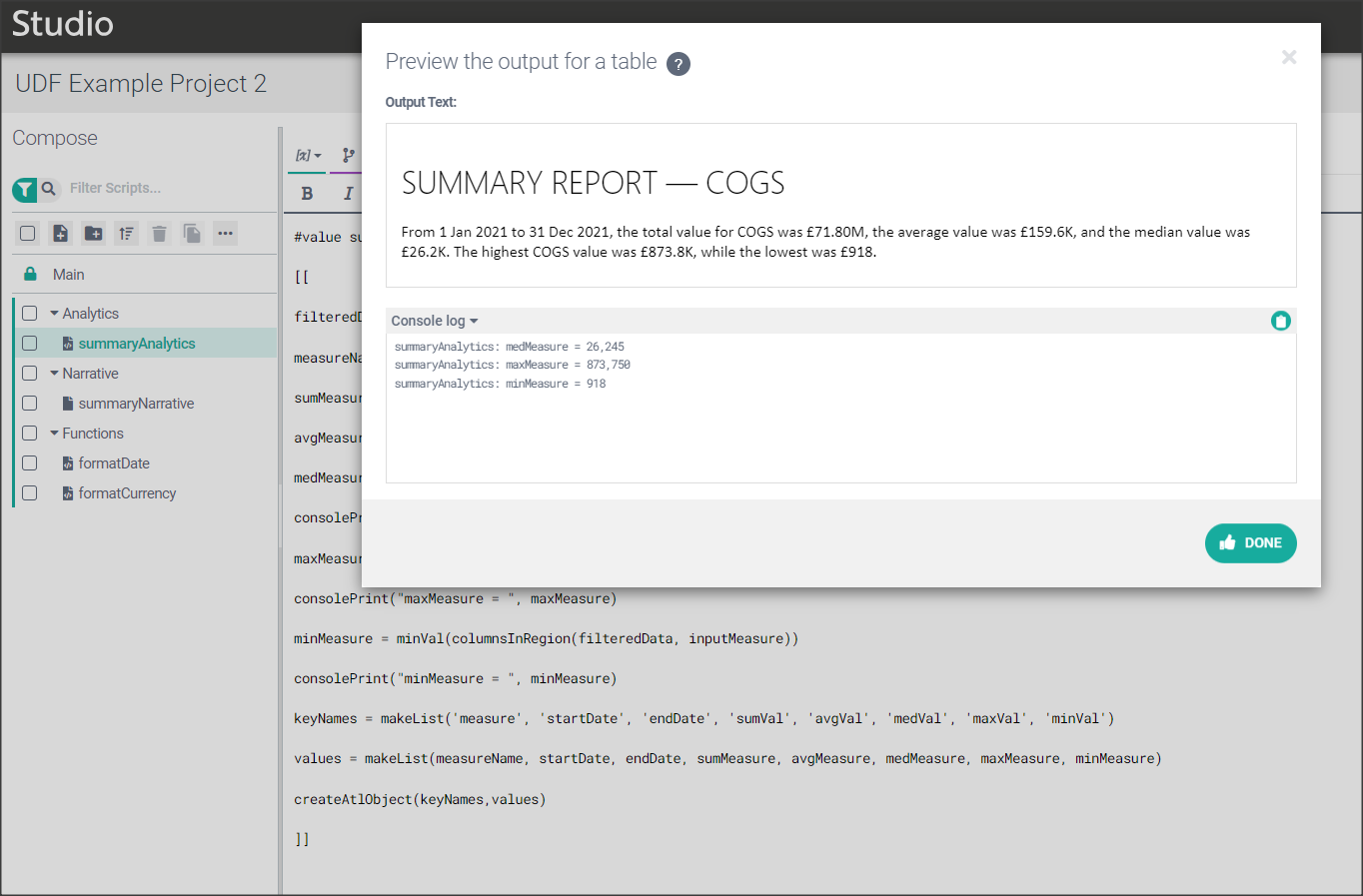
Write cleaner scripts: Prevent warnings caused by passing the wrong value type into functions with the new isTypeList, isTypeNumber, and isTypeString functions.
Updates to the Studio documentation
Sorting your data: Confused by all the sorting functions and which to use when? See the new chapter on Sorting in the ATL Guide chapter.
Stay up-to-date with Studio: We've added a What's New? button to the top banner of Studio to make it easy to get to this page and read about the latest features.
Release notes
For more information on all the new features, enhancements, and bug fixes in the latest and previous versions of Studio, please see the Release Notes.