Describing a JSON object
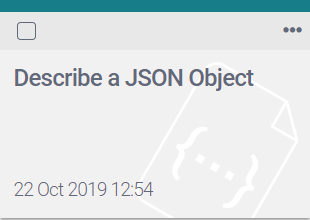
This tutorial walks you through the process of creating a project using data in JSON format. A JSON project accepts any valid JSON object. This allows for more flexible data structures than two-dimensional tables.
When working with JSON in Studio, there are some important things to note:
Studio requires all imported JSON to be an object (at the top level). If your data is naturally an array, place it inside an object — that is, make the array the value in a key–value pair.
JSON keys should not contain dots or begin with a dollar symbol ($). If the name contains non-alphanumeric characters or starts with a number, you must use bracket notation to access the key.
The JSON data object you use while building your application should accurately represent the structure of the real JSON data you expect your application to work on when it's deployed.
The functionality needed to deal with JSON objects is not easily rendered in color markup. When building JSON projects, it's better to write ATL directly while using the editor's ATL View.
To get started, go to the Project Portal, click the New Project button, and select Describe a JSON Object. Once you have named your project, you are ready to work through the following topics: